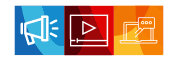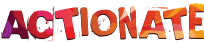Keeping your website in top shape isn’t just a routine task—it’s a strategic move that strengthens your online presence.
Even if your site looks great today, neglecting regular maintenance can slow performance, weaken security, and damage your brand reputation.
Think about it: If you don’t update your website regularly, visitors may lose trust, engage less, and stop coming back.
As we move into 2025, AI and automation are transforming website maintenance, making updates and security checks smarter and more efficient.
Wondering what that means for you?
This guide dives into proactive care strategies, essential tools, and emerging trends—everything you need to keep your site running smoothly and securely. 🚀
What is Website Maintenance?
Simply put, website maintenance is the ongoing process of keeping a website updated, secure, and running smoothly.
This includes regular content updates, security patches, and performance monitoring to ensure everything works flawlessly every day.
There are two main approaches to website maintenance:
✅ Reactive maintenance: Fixes issues after they happen, which can lead to downtime and higher repair costs.
✅ Proactive maintenance: Prevents problems before they occur by scheduling regular updates, security checks, performance monitoring, and backups.
A proactive approach ensures a seamless user experience, keeps your website secure, and protects your brand’s reputation over time. 🚀
Why Does Website Maintenance Matters?
A well-maintained website builds trust, attracts visitors, and keeps customers coming back.
But have you ever wondered if your site is truly at its best?
Regular maintenance is the key to keeping it in top shape—here’s why it matters:
✅ Continuous Availability – Regular maintenance ensures your site runs smoothly, so visitors don’t run into frustrating error pages or unexpected downtime.
✅ Reliability – A website that’s always up and running builds credibility, keeps users engaged, and strengthens your brand reputation.
✅ Fast Performance – Did you know over half of visitors leave a site if it takes more than three seconds to load? Optimizations like image compression and caching keep your website lightning-fast.
✅ Better User Experience – An easy-to-navigate, well-organized website makes it simple for visitors to find what they need—keeping them engaged and happy.
✅ Strong Security – Regular updates, security patches, and protective measures help keep your site safe from cyber threats and safeguard user data.
✅ More Traffic & Better SEO – Fresh content and regular SEO tweaks help boost your rankings, driving more organic traffic to your site.
A seamless online experience keeps visitors engaged, turns them into loyal customers, and ultimately boosts conversions.
Regular maintenance isn’t just a technical task—it’s an investment in your website’s success!
The Essential Components of Website Maintenance (In-Depth Breakdown)
Curious about what keeps your website running at its peak every single day?
Let’s break down the must-have components that keep your site secure, fast, and engaging.
1. Security Updates & Monitoring 🔒
Keeping your CMS, plugins, and themes updated isn’t just a routine task—it’s your first line of defense against cyber threats.
These updates patch vulnerabilities that hackers love to exploit.
Ignoring them, even for a short time, can turn small security flaws into major risks, potentially exposing your website and user data.
Essential Security Practices
🔹 Strong Passwords & Firewalls – Use complex, unique passwords and firewalls to block unwanted traffic.
🔹 Regular Malware Scans – Detect and remove harmful software before it causes damage.
🔹 HTTPS with SSL/TLS Encryption – Protect sensitive information like login credentials and payment details during transmission.
🔹 Trusted Payment Gateways – For eCommerce websites, using reputable payment processors ensures secure transactions.
Taking Security to the Next Level
As cyber threats become more sophisticated, basic security isn’t enough.
Consider these advanced measures:
✅ Two-Factor Authentication (2FA) – Adds an extra layer of security by requiring identity verification before granting access.
✅ Intrusion Detection Systems – Monitor your site for suspicious activity and block unauthorized access.
✅ Regular Security Audits & Penetration Testing – Identify and fix vulnerabilities before hackers can exploit them.
Stay Proactive, Stay Secure
Security isn’t a one-time task—it’s an ongoing process.
By staying updated on industry security trends, monitoring for threats, and fixing bugs promptly, you can minimize risks and keep your website safe.
Don’t wait for a breach to take action! 🚀
2. Content Updates & Management ✍️
A strong content strategy starts with a content calendar and a website maintenance checklist that ensures both core and supporting content are regularly updated for a seamless user experience.
Why Regular Content Audits Matter
Routine content audits help:
🔹 Identify outdated posts – Refresh or remove old content.
🔹 Fix broken links – Improve user navigation and SEO.
🔹 Optimize images & media – Keep visuals engaging and relevant.
Regular updates to text, images, and multimedia don’t just enhance visual appeal—they also ensure your content aligns with business goals and SEO best practices.
Similarly, keeping call-to-action (CTA) elements, metadata, and keywords up to date helps boost search engine visibility.
Effective Content Management
Using a robust content management system (CMS) simplifies the process of organizing and updating blog posts, images, and videos.
Mapping out the customer journey provides valuable insights into user behavior, pain points, and engagement opportunities, helping you create more targeted and relevant content.
Diversifying Your Content for Maximum Engagement
To cater to different audience preferences, experiment with a mix of content formats:
✅ Infographics & videos – Perfect for visual learners.
✅ Podcasts – Great for on-the-go audiences.
✅ Case studies & whitepapers – Ideal for in-depth insights.
✅ User-generated content – Reviews, testimonials, and guest posts add credibility and community engagement.
By consistently updating and diversifying your content, you enhance audience engagement, improve SEO rankings, and maintain a dynamic, authoritative online presence.
3. Performance Optimization 🚀
Ever wondered why fast-loading websites keep people coming back?
It’s simple—speed and performance directly impact user experience and search engine rankings.
A slow site frustrates visitors, while a fast one keeps them engaged.
How Website Performance Optimization Works
🚀 Image Compression – Reduces file sizes without losing quality, significantly improving load times.
⚡ Caching – Stores frequently accessed data locally or on a server, so returning visitors experience faster page loads.
🌍 Content Delivery Networks (CDNs) – Distributes your website’s files across multiple global servers, ensuring content loads from the closest location to the user, reducing latency.
📊 Core Web Vitals – Metrics like:
✔️ Largest Contentful Paint (LCP) – Measures loading performance.
✔️ Interaction to Next Paint (INP) – Tracks how quickly a website responds to user interactions.
✔️ Cumulative Layout Shift (CLS) – Ensures visual stability.
These indicators don’t just improve user experience—they’re directly tied to SEO rankings.
Search engines reward fast, responsive sites with higher visibility in search results.
Why Mobile Optimization is Essential
With mobile-first indexing now the norm, optimizing for smartphones and tablets isn’t optional—it’s a necessity.
A mobile-friendly site:
✔️ Loads faster on all devices.
✔️ Provides a seamless browsing experience.
✔️ Attracts more traffic and keeps visitors engaged.
By prioritizing performance and speed, you’re not just improving usability—you’re boosting conversions, engagement, and search rankings.
4. Backups & Restores 💾
Imagine waking up one day to find your website wiped out due to a hack or server failure.
Scary, right?
That’s where regular backups come in.
They act as a safety net, ensuring that even if disaster strikes, your site can be restored quickly—without extended downtime or lost revenue.
Why Are Backups Important?
🔹 Data Protection – Backups keep your website content, media, and settings safe, allowing for a quick recovery if something goes wrong.
🔹 Minimized Downtime – A reliable backup strategy ensures your site can be restored swiftly, reducing outages and protecting your business.
Different Backup Methods
🟢 Complete Backups – A full snapshot of your website, including all files and data, at a given moment.
🟢 Incremental Backups – Only the changed files since the last backup are copied, saving storage space and reducing backup time.
🟢 Database Backups – Essential for CMS-based sites like WordPress, these focus on saving frequently updated content like blog posts and user data.
Best Approaches & Tools for Backups
✅ Automated Backups – Most hosting providers offer scheduled backups (daily, hourly, or weekly), ensuring your latest updates are always safe.
✅ Cloud-Based Backups – Storing backups on platforms like Google Cloud, AWS S3, or Dropbox provides flexibility, security, and protection against hardware failures.
✅ Manual Backups – While time-consuming, manual backups offer complete control, making them ideal before major site updates.
📌 Popular tools like UpdraftPlus and BackupBuddy make it easy to back up everything—from databases to themes and plugins—in just a few clicks.
Final Step: Restoration
1️⃣ Retrieve the backup file from cloud storage or local storage.
2️⃣ Upload the backup to the server and run the restore process.
3️⃣ Verify that all content, media, and settings are correctly restored.
With a solid backup and restore strategy, you never have to worry about losing your website.
So, take action today—because prevention is always better than cure! 😊
5. Software Updates & Compatibility 🔄
Regular software updates are a simple yet crucial part of website maintenance.
Keeping your CMS, plugins, and themes up to date not only fixes bugs but also patches security vulnerabilities and introduces new features that enhance performance.
However, updates aren’t always straightforward—they can sometimes cause compatibility issues.
A new CMS version might conflict with outdated plugins or themes, leading to unexpected errors.
To avoid disruptions, it’s best to:
✅ Test updates in a staging environment before applying them to your live site.
✅ Check vendor documentation and community forums for known issues.
✅ Ensure all components work seamlessly together to maintain stability and performance.
By staying proactive with updates and testing changes beforehand, you can keep your website running smoothly without unexpected glitches.
6. Uptime Monitoring ⏳
Website uptime refers to how often your site is fully operational and accessible to visitors.
Even a brief period of downtime can frustrate users, lead to lost traffic, and even hurt your search engine rankings.
To prevent these risks, using a reliable uptime monitoring tool is essential.
🔹 Popular monitoring tools like Pingdom, UptimeRobot, and StatusCake continuously check your site from multiple locations. If an issue is detected, they send real-time alerts so you can act fast.
🔹 Advanced monitoring solutions let you choose between automated and manual checks, set flexible monitoring intervals, and receive notifications through various channels.
🔹 This proactive approach ensures that you can catch and resolve issues before they significantly impact visitors.
Regularly reviewing monitoring data is just as important.
If reports show slow server responses during peak hours, this could indicate a need for additional resources or further optimization.
Over time, refining your monitoring strategy helps minimise downtime and boost your website’s reliability and credibility.
7. Functionality Testing ✅
Functionality testing ensures that every feature on your website works smoothly, allowing users to navigate, interact, and complete tasks without errors or frustration.
It starts with testing basic interactive elements like forms, buttons, and links to make sure they trigger the right actions and direct users to the correct pages.
Simulating real user interactions is crucial to verify that all elements respond as expected under different conditions.
Beyond the basics, dynamic features—such as sliders, dropdown menus, and search bars—should be tested to ensure they work across various scenarios and user inputs.
This helps uncover hidden issues that could disrupt the user experience.
Cross-browser testing is just as important.
Websites can behave differently on Chrome, Firefox, Safari, and Edge, so testing in different environments helps guarantee a seamless experience across all platforms.
To catch more issues, a mix of manual and automated testing works best:
✅ Automated tools continuously monitor performance and detect common errors.
✅ Manual testing allows for deeper, real-world evaluations of complex interactions.
By combining these techniques, functionality testing helps keep your website error-free, user-friendly, and fully operational across devices and browsers.
8. SEO Maintenance 📈
SEO maintenance is an ongoing process that keeps your website visible, competitive, and ranking well in search results.
It’s all about continuously refining your site’s performance and content to align with search engine algorithms and user expectations.
A key part of this is regular technical audits using tools like Google Search Console and Google Analytics.
These audits help spot and fix issues such as:
✅ Broken links that disrupt user experience.
✅ Slow load times that can drive visitors away.
✅ Outdated metadata that affects search rankings.
Keeping content fresh and relevant is another crucial aspect.
This means updating keywords, meta descriptions, and internal links based on current trends and user behavior.
Regular content updates boost visibility and ensure your site remains search engine-friendly.
Performance matters too.
Mobile-friendliness and optimized media—like compressed images—enhance loading speed, which is critical since over half of visitors leave a site that takes more than three seconds to load.
Finally, staying up to date with Google’s algorithm changes is essential.
Since search ranking factors evolve, adapting your technical SEO and content strategy ensures your site remains competitive and compliant with the latest best practices.
9. Accessibility Maintenance ♿
Website accessibility is crucial to ensure that everyone—including people with disabilities—can easily navigate and benefit from your site.
A well-designed, accessible website not only reaches a broader audience but also enhances the overall user experience, making navigation and content consumption seamless for all visitors.
The Web Content Accessibility Guidelines (WCAG) set the industry standard for accessible web design. These guidelines help designers and developers create content that is:
✅ Perceivable – Information must be presented in a way that users can recognize, regardless of their abilities.
✅ Operable – Navigation and interactions should be possible using different input methods, such as a keyboard or screen reader.
✅ Understandable – Content should be clear, predictable, and easy to interpret.
✅ Robust – Websites should be compatible with various assistive technologies.
Practical Steps for Accessibility
To improve accessibility, consider implementing the following:
✅ Alternative text for images – Ensures screen readers can describe images for visually impaired users.
✅ Keyboard-friendly navigation – Allows users to browse the site without a mouse.
✅ Sufficient color contrast – Helps those with visual impairments distinguish text and elements.
✅ Captioned or transcribed media – Makes audio and video content accessible to all users.
✅ Accessible form design – Includes labels and instructions to guide users with disabilities.
Tools for Accessibility Testing
You can use tools like:
🔹 WAVE – A web accessibility evaluation tool.
🔹 AXE – A browser extension for detecting accessibility issues.
🔹 Lighthouse – A Google tool that audits web performance and accessibility.
Legal Considerations
Beyond usability, accessibility is a legal requirement in many regions.
Failing to comply can lead to legal challenges or financial penalties.
Notable regulations include:
⚖ Americans with Disabilities Act (ADA) – Requires accessible digital content in the U.S.
⚖ Equality Act (UK) – Mandates website accessibility in the United Kingdom.
⚖ EU Web Accessibility Directive – Governs accessibility standards in the European Union.
By prioritizing accessibility, you’re not just following guidelines—you’re creating a more inclusive and user-friendly experience for everyone.
How Often Should You Perform Website Maintenance?
Website maintenance isn’t a one-size-fits-all task—it depends on your site’s type, traffic, and complexity. To keep things running smoothly, here’s a breakdown of key maintenance tasks based on frequency:
🟢 Daily Tasks (For high-traffic or feature-rich websites)
✔ Monitor website uptime to ensure essential services run without interruption.
✔ Apply security updates to patch vulnerabilities and protect user data.
✔ Schedule automated checks during off-peak hours to catch issues early.
🔵 Weekly Tasks
✔ Perform software updates, security scans, and backups to safeguard data.
✔ Review site performance to detect and fix minor issues before they escalate.
🟠 Monthly Tasks
✔ Conduct content reviews to ensure information remains accurate and relevant.
✔ Check for broken links and update SEO elements like keywords, meta descriptions, and internal links.
✔ Analyze site analytics to identify trends and areas for improvement.
🟣 Quarterly Tasks (For sites with dynamic content or complex structures)
✔ Refresh outdated graphics and update meta descriptions and titles.
✔ Test interactive elements across different devices and browsers to ensure compatibility.
✔ Maintain a log of maintenance activities to streamline future troubleshooting.
🔴 Yearly Tasks
✔ Perform a full website audit, including design updates and legal revisions (e.g., copyright details, terms of service).
✔ Renew domain names and align the website with evolving business goals.
Consistency is key! Sticking to a well-planned website maintenance schedule helps prevent issues, enhances user experience, and supports long-term growth. 🚀
Website Maintenance Cost (Budgeting & ROI)
Budgeting for website maintenance is a crucial part of any web development plan.
Allocating funds for ongoing maintenance from the start helps avoid unexpected expenses down the road.
Partnering with a reliable website maintenance provider can also make cost management more efficient.
Here’s a breakdown of key factors that influence maintenance costs:
💡 Website Complexity & Update Frequency
✔ Larger, feature-rich websites that require frequent updates naturally incur higher maintenance costs.
✔ E-commerce sites, membership platforms, and media-heavy websites often need more resources to stay functional and secure.
🛠️ CMS & Customization
✔ The choice of content management system (CMS) plays a big role in maintenance costs.
✔ Custom-built features, third-party integrations, and licensing fees can add to expenses.
🔒 Enhanced Security Measures
✔ Implementing security protocols like two-factor authentication, HTTPS encryption, and regular security audits is essential.
✔ While these measures help protect user data and prevent cyber threats, they also increase maintenance costs.
⚡ Hosting & Support
✔ High-performance hosting solutions come at a premium but ensure faster loading times and better uptime.
✔ Emergency support and external services (such as CDN, email security, and cloud backups) can also influence your maintenance budget.
Investing in website maintenance isn’t just about cost—it’s about long-term ROI.
A well-maintained website improves security, boosts performance, and enhances user experience, all of which contribute to better business outcomes.
What Happens if You Don’t Maintain Your Website?
Neglecting your website is a recipe for disaster—it not only hurts user experience but can also have serious financial and security consequences.
🔒 Security Vulnerabilities
✔ Outdated software, plugins, and themes create loopholes that cybercriminals can exploit.
✔ Lack of regular updates increases the risk of data breaches, malware infections, and hacking attempts.
🐢 Slow Performance
✔ Accumulated issues like broken links, bloated code, and outdated media slow down your website.
✔ Longer load times frustrate visitors, leading to higher bounce rates and lost potential customers.
📉 SEO & Traffic Loss
✔ Poor maintenance results in lower search rankings, reducing organic traffic.
✔ Search engines favor well-maintained sites, so neglecting updates can hurt visibility and business growth.
Regular maintenance isn’t just about keeping your site running—it’s about protecting your investment, ensuring security, and improving user experience.
Stay proactive to keep your website fast, secure, and SEO-friendly! 🚀
DIY vs. Hiring a Professional for Website Maintenance
Before diving into website maintenance, ask yourself: Should you handle it yourself or leave it to a professional?
🛠️ The DIY Approach
✔ Pros: Saves money and gives you full control over updates.
✔ Cons: Requires technical expertise and can be time-consuming, leading to delays or mistakes.
👨💻 Hiring a Professional
A professional website maintenance agency provides:
✅ Expertise & Efficiency – They handle complex tasks quickly and correctly.
✅ 24/7 Emergency Support – Faster response times for critical issues.
✅ Comprehensive Maintenance – Covers security audits, malware scans, software updates, content optimization, and backups.
What to Look for in a Maintenance Provider
✔ Experience with Your CMS – Ensure they specialize in the platform your site runs on.
✔ All-in-One Services – Security, updates, backups, and performance optimization should be included.
✔ Reliable Security Measures – Check their protocols, response times, and client reviews.
✔ Scalable Pricing – Choose a plan that can grow with your website.
If you have the skills and time, DIY maintenance can work.
But for a stress-free, secure, and optimized website, hiring a professional is often the smarter investment. 🚀
Future Trends in Website Maintenance (2025 & Beyond)
As we move into 2025, website maintenance is evolving rapidly.
Keeping your digital presence up-to-date isn’t just about preventing downtime—it’s about staying competitive and meeting user expectations.
Here’s what’s shaping the future of website maintenance:
🤖 AI-Powered Maintenance
AI is revolutionizing website management by automating security monitoring, performance optimization, and content analysis.
Machine learning algorithms can now predict and fix issues before they become critical, reducing downtime and streamlining routine tasks.
⚡ Increased Automation
More maintenance tasks are being handled by bots and scripts, freeing up human resources to focus on complex issues and strategic improvements.
This ensures faster updates, fewer errors, and a more consistent user experience.
🔐 Enhanced Cybersecurity
As cyber threats become more sophisticated, advanced threat detection systems are stepping up.
These technologies use real-time monitoring and predictive algorithms to detect vulnerabilities and prevent security breaches before they happen.
🖥️ Headless CMS & Jamstack
The rise of headless CMS and Jamstack is changing how websites are built and maintained.
By decoupling the front end from the back end, these modern architectures offer faster load times, greater flexibility, and simplified content updates.
🌍 Edge Computing for Speed & Reliability
Edge computing processes data closer to users, improving website speed, reliability, and security—especially for visitors from remote or high-traffic areas.
This decentralized approach helps reduce latency and enhance performance.
♿ Increased Focus on Accessibility
With new legal requirements and growing user expectations, accessibility is more important than ever.
Ensuring your website is inclusive, compliant, and user-friendly will be essential for long-term success.
Website maintenance in 2025 is all about automation, security, speed, and accessibility. Staying ahead of these trends ensures your site remains competitive, secure, and optimized for users and search engines alike. 🚀
Preparing for the Future
The future of your website depends on a well-planned maintenance strategy that balances emerging technology, security, and performance.
✅ Embracing new technologies streamlines maintenance and enhances functionality, keeping your site efficient and innovative.
✅ Investing in strong security measures protects your data and shields visitors from evolving cyber threats.
✅ Prioritizing performance—from faster load times to mobile-friendly optimizations—ensures a smooth user experience and keeps you ahead of the competition.
By staying proactive and adapting to change, you’ll future-proof your website and maintain a strong, secure, and high-performing online presence. 🚀
With 24+ years of expertise, Global Media Insight is a trusted website maintenance agency, ensuring your site stays secure, updated, and high-performing. From regular updates to security enhancements, we provide comprehensive solutions to keep your website running smoothly. Partner with us today for reliable website maintenance services! 🚀

GMI’s Research Team is a panel of knowledgeable experts from various fields such as digital marketing, social media, and web development, all united by a common goal—to educate. We enjoy exploring everything from the latest industry trends and emerging technologies to people and demographics, both in the UAE and beyond. Through our blog posts, we share valuable insights that help businesses and marketers stay informed and prepared for the challenges and opportunities that lie ahead.