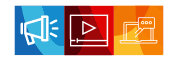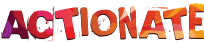Today, the technology market is exploding with a set of new generation tools that enable anyone to leverage the power of coding without getting involved in its intricacies. Such tools enable creativity, improve efficiency, and empower non-developers working in marketing, sales, etc. to perform their jobs well without having to rely on the IT department. Google Tag Manager is one such tool loaded with benefits that help marketers to manage tracking codes efficiently.
- What is Google Tag Manager (GTM) ?
- What are the Components of a Google Tag Manager (GTM)
- Difference Between Google Tag Manager and Google Analytics
- What are the Use Cases of Google Tag Manager?
- Top 14 Benefits of Google Tag Manager (GTM)
What is Google Tag Manager (GTM) ?
Google Tag Manager is a free-to-use tag management tool from Google. A tag is a string of code that is capable of capturing information about the performance of your website. Although it is a free tool, careful one time implementation of the code within the website is required. GTM implementation gives your analytics team the freedom to manage all tags on their own, without a web development team’s support.
Google Tag Manager proves beneficial to businesses of all sizes – especially small-to-medium sized organizations that don’t have dedicated resources for web development. GTM helps to add or remove tags themselves without any sort of paid or expert assistance. The merits of GTM are available to even large organizations as well. Since they work with more marketing tags, managing them becomes a lot easier.
Generally, multiple marketing pixels not only make your website unmanageable but also heavy. Moreover, their synchronous firing can even affect your site speed adversely, resulting in high bounce off. But, with Google Tag Manager, your site never slows down because they are programmed to fire tags asynchronously. You can also set rules when to fire and when not to.

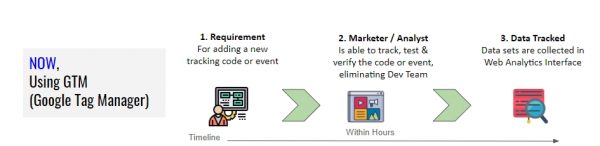
Managing pixels/codes can certainly look daunting and take a lot of time but GTM can simplify the process. When you have too many tracking codes to deploy and have no technical help in sight, the best option available is Google Tag Manager. With GTM, you don’t need the help of any web developer. You can make changes within GTM so that you can track or measure what’s required as per the latest requirements of the marketing & analytics team, without having to worry about losing valuable insights.

What are the Components of a Google Tag Manager (GTM)
Tags, Triggers, and Variables are the three main components of a Google Tag Manager. These components play a big role in ensuring that the GTM is easy to use for non-programmers.
1. Tags
In GTM, tags refer to any code snippet you add to a website. Usually, tags are used to send information from your website to a third-party system like Google Analytics. GTM is used for managing these tags (or codes) on your website, hence called tag manager. Several built-in templates are available with GTM to perform common marketing and analytics activities. If no templates are available, you can also add new tags.
2. Triggers
Triggers are used to fire (or execute) tags. Triggers observe the occurrence of specific events and fire tags depending on how it is defined. The events could be a page view, form submission, link click, button click, etc. During runtime, a trigger evaluates to true or false depending on the events and executes the tag associated with it.
3. Variables
Variables are name-value pairs. Its value is determined during the runtime. In GTM, variables are of two types– built-in variables and user-defined variables. Built-in variables are predefined and not customizable. User-defined variables are defined by the users.
Difference Between Google Tag Manager and Google Analytics
You must be clear by now that Google Tag Manager is a tag management tool that can be used to manage different tags on a website without editing the source code. So, what is Google Analytics? Google Analytics is a free analytics tool that can be used to analyze your website. With Google Analytics, you can create reports for website performance, website activities, user behavior, etc.
Google Tag Manager and Google Analytics are two different tools that fulfil different objectives. Both tools can be used together to improve website performance and enhance analytics capabilities.
Five major differences between Google Tag Manager and Google Analytics are:
1. Google Tag Manager cannot create any reports on website traffic data whereas Google Analytics can. For example, it can give information about the number of people that visited the website, leads generated from a marketing channel, page view behavior of users, etc.
2. Google Tag Manager cannot store any data. It is used for transmitting data from one source to another. On the other hand, Google Analytics is a data source that stores various information related to websites on servers and uses the information for creating reports.
3. Google Analytics allows querying of the data through reporting interfaces or APIs while it is not possible to query data via GTM.
4. Google Analytics can be integrated with other tools for data exchange, however, Google Tag Manager does not support data exchange. GTM can only be used to send data to other tools while Google Analytics can send/receive data to/from other tools.
5. Google Analytics can be installed via Google Tag Manager (by deploying the Google Analytics tag). However, Google Tag Manager cannot be installed via Google Analytics. The GTM container code has to be hardcoded into every page of the website to install GTM.
What are the Use Cases of Google Tag Manager?
Google Tag Manager has several capabilities that help the GTM users track and gather important data points needed for the analysis of a website’s activity. With Google Tag Manager, you can track:
1. Form Submissions
Most websites will have a form that is used to achieve a certain function. It could be a Contact Us form, newsletter subscription forms, or registration forms. Tracking form submissions can help analyze visitor interests and determine future course actions.
2. PDF Downloads
PDFs are one of the marketing strategies used in websites where businesses publish white papers or case studies as downloadable PDFs on their site. To identify whether this strategy is effective and to estimate visitor interests in different PDF topics, tracking PDF downloads is vital.
3. Scrolling Behavior
Many insights can be obtained by tracking the visitor scrolling behavior. It tells GTM users which parts of the website visitors are interacting more with, where they lose interest to scroll further, which type of content they consume the most, etc. Using this information, you can enhance your website by reorganizing content and layout.
4. Link Clicks
Like scrolling behavior, clicking behavior also gives crucial information about visitors actions on a website. Tracking link clicks helps GTM users identify locations that receive click traffic and can also help analyze what is encouraging visitors to click on certain links.
5. Video Activity
Videos are used extensively today because of their popularity, ability to engage audiences, and significant SEO benefits. With GTM’s video tracking tag, information like the number of people who watched the video, the duration they watched, etc. can be gathered. This information can be used to understand visitors’ mindsets and also influence future video production.
Top 14 Benefits of Google Tag Manager (GTM)
Google Tag Manager is easy to use and has several benefits that help businesses manage their websites with ease. Let’s look at its top fourteen benefits.
1. Easy to Use
The biggest and the most lucrative advantage of Google Tag Manager is that it does not require any programming knowledge. It is possible to add, update, test, delete and deploy tags without writing any complex codes. Its user-friendly interface enables you to implement tracking codes by yourself eliminating the need to request support from developers. This is particularly useful for businesses that have limited technical support available.
2. Saves Time and Money
Since you don’t need any developer support, you can improve the launch time. No changes have to be made to the website’s source code and also there is no need to wait for the developer to install the code. You can do all the tag management yourself and thus save a lot of time as well as money!
3. Control Multiple Codes from a Single Window
As the tracking codes are no longer embedded directly in the website source code, the need to locate various code snippets in case of changes is eliminated. With GTM, all the tags are in one place and can be managed from a single interface. This reduces the chances of human errors, missing tags, etc. and improves efficiency.
4. Preview and Debugging Features
With GTM’s Preview and Debug mode, it is possible to troubleshoot and correct tag errors easily. The Preview mode will show you the tags that are working or not working on a page. It will also give information about the tag’s triggers and also the data contained in the tracking tags. So, before you publish tags, you can debug them and ensure their correct working.
5. Freeware
We have already mentioned this benefit of Google Tag Manager. GTM is a free tag management tool. It also has a premium version in the Google Analytics 360 suite. But the normal free version is sufficient for most businesses.
6. Built-in Tag Templates
Google Tag Manager has several built-in tags to carry out important tasks. There are more than 80 tag templates available as of now. Universal Analytics, Google Ads conversion, remarketing, etc. can be implemented with the built-in tag templates. So, without learning complex codes or taking developer help, you can customize codes for your functionalities.
7. Version Control
A most beneficial feature of Google Tag Manager is version control. This means that every time you make any changes in GTM, a new version is created and the previous version is saved. So in case you need to restore a previous version, you can do it. For example, if you want to roll back changes or if you accidentally published changes before completing tags, you can go back without causing any trouble.
8. Efficient User Management
Multiple users can work on the same Google Tag Manager container at the same time. Moreover, it gives you complete control over users and permissions settings. You can control who can make changes and to what level. Permissions levels vary from no access, read-only, editing to publishing and you can decide permission settings of each user.
9. Tracks AMP Sites and Mobile Apps
GTM works well with not only websites but also with<AMP sites besides iOS and Android applications. While deploying GTM on mobile apps, you don’t necessarily have to send out an update for app users. This saves a lot of hassle.
10. Reusable Container Templates
Another awesome benefit of Google Tag Manager is that you can export all your tags, triggers, and variables into one file which you can then use to create your own templates of commonly used codes. It can help when you are looking to implement the same Google Analytics event for various clients.
11. Custom Templates
When the built-in templates don’t cover your needs, you can use GTM custom templates. The feature allows the community to build and share custom templates that anyone can use. You can browse it from the gallery of all templates submitted by the generous industry experts and can add it to your container.
12. Auto-Event Tracking
GTM comes with a feature called auto-event tracking, which automatically tracks events like form submissions, without involving custom JavaScript code. It needs some setup, but once you’ve enabled certain triggers, GTM will automatically start listening for particular website interactions.
13. Faster Page Loading
In Google Tag Manager, tags are fired asynchronously. That is, each tag is executed immediately when it is loaded. It differs from synchronous execution where it is first ensured that every tag is loaded and then only execution is carried out. As a result, in synchronous execution, one slow loading speed tag can set back other tags from being deployed. Asynchronous execution eliminates this concern and supports faster page loading.
14. Security
A major advantage of Google Tag Manager is that it automatically scans all the tracking scripts and detects malware. If a known malware domain, IP address, or URL is identified, GTM raises a red flag. This security is a huge benefit to Google Tag Manager users. Moreover, you can also control who has access to GTM accounts, which further reinforces the security of the tool.
Marketing websites require the use of codes to fetch user data whether it is scroll information or the number of link clicks. But, those are just a couple of things. There are hundreds of codes capable of serving you better with valuable insights, but managing them can be a distant dream without GTM. If you want to fully exploit the capabilities of GTM, get in touch with us right away.
We can help you implement Google Tag Manager, personalized to your unique business requirements so that you can leverage the benefits of Google Tag Manager. We also provide Google Analytics consulting services to optimize your website and increase leads and conversions.
Do connect with us by email/call. We can meet you in person or over a Zoom call. Smartly leveraging the benefits of Google Tag Manager (GTM) can be your company’s business strength. From basic implementation to advanced & complicated user milestones can be tracked & measured by our Expert Google Analytics teams.

GMI’s Research Team is a panel of knowledgeable experts from various fields such as digital marketing, social media, and web development, all united by a common goal—to educate. We enjoy exploring everything from the latest industry trends and emerging technologies to people and demographics, both in the UAE and beyond. Through our blog posts, we share valuable insights that help businesses and marketers stay informed and prepared for the challenges and opportunities that lie ahead.