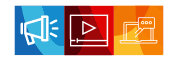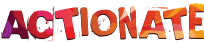Building an online store is one of the best ways to expand your business and reach customers anytime, anywhere.
Shopify makes this process simple and hassle-free, even if you don’t have any technical experience.
It’s a powerful platform that helps you design a professional store, manage your products, process payments, and grow your brand—all from one place.
Setting up a Shopify store in UAE is a smart move for businesses aiming to take advantage of the region’s booming eCommerce market.
With Shopify, you can cater to local customers with ease, offering secure payment methods, a smooth shopping experience, and features that help you stand out.
Whether you’re launching a new business or taking your existing store online, Shopify provides everything you need to succeed.
In this guide, we’ll walk you through each step of creating your Shopify store in Dubai, UAE, so you can start selling and growing your business right away.
What is Shopify?

Shopify is an easy-to-manage e-commerce platform that helps businesses create and grow their online stores.
It offers everything needed to launch an online store in one place, including customizable tools for building websites, managing inventory, and increasing sales.
Shopify simplifies business management with built-in payment processing, app integrations, analytics, and marketing features.
This makes it a reliable, user-friendly choice for both startups and established brands looking to enhance customer engagement and drive growth.
Why Choose Shopify for Your Online Store in UAE?

Shopify provides intuitive tools to build, manage, and grow your online store with ease.
Here’s why Shopify is an excellent choice for a wide range of businesses in Dubai, UAE:
1. User-Friendly Interface
Shopify’s user-friendly platform makes it easy for businesses in the UAE, regardless of size, to set up and manage their online stores.
Its simple interface and customizable themes streamline the design and management process, requiring minimal technical expertise.
2. Unique Features
Shopify offers a comprehensive suite of tools to streamline e-commerce activities.
From providing a secure payment gateway to customizable themes and SEO-friendly features for content marketing, Shopify gives businesses everything they need to optimize their online operations effectively.
3. Scalability and Customization
Shopify provides scalability and customization to meet your business needs.
You can sell an unlimited number of products, ensuring that your store can grow without any restrictions.
The platform offers customizable themes from the Shopify Theme Store, allowing you to design your store to fit your brand.
You can further expand functionality through various apps in the Shopify App Store.
For businesses seeking advanced capabilities, plans like Advanced Shopify and Shopify Plus offer additional benefits, including custom reports, lower transaction fees, and advanced API access for greater customization.
The Advanced Shopify plan supports international growth by providing tools to manage multiple markets, currencies, and localized customer experiences.
These features make Shopify a flexible and powerful platform capable of scaling with your business as it expands and adapts to new challenges.
4. Strong Security
Shopify provides robust security features to protect your store and customer data.
It uses TLS encryption for secure communication, signified by a padlock icon on your store’s URL.
Shopify also provides fraud prevention tools like fraud analysis, Shopify Protect for eligible orders, and card testing protection to identify and manage high-risk transactions.
Regular security audits and vulnerability assessments identify potential threats.
Access controls restrict customer data to authorized personnel, while two-step authentication adds an extra layer of security.
Shopify also has incident response plans to address security threats.
These features work together to ensure your store is secure, keeping both your business and customer data safe.
5. Global Reach
Shopify offers several features to help you expand internationally.
The “International” tool allows you to manage multiple global markets from one store, offering customized shopping experiences for different customer segments.
With Shopify Payments, you can sell in multiple currencies, enabling customers to view prices and pay in their local currency.
Shopify also allows you to localize your store’s content, translating it to meet the needs of international customers.
Moreover, Shopify provides international shipping solutions to fulfill global orders.
These features work together to support your business’s global growth and help you reach customers worldwide.
6. Target Local Markets
Shopify offers several tools to effectively target local markets.
You can create customer segments based on location, purchase history, or proximity to your store, allowing you to tailor marketing campaigns.
With local delivery options, you can set delivery methods based on postal codes or a specified radius, giving nearby customers a convenient checkout option.
Shopify also enables you to manage different markets, customizing the shopping experience for customers in specific regions by adjusting pricing, languages, and currencies.
These features help you engage with local customers more effectively, boosting relevance and enhancing the overall shopping experience for your target audience.
7. SEO Tools
Shopify offers essential SEO tools to boost your store’s visibility.
It automatically generates canonical tags, sitemap.xml, and title tags, and allows you to customize meta descriptions, URLs, and image alt texts.
With integrated social media sharing options, Shopify makes it easy to optimize your store and promote it effectively.
8. Integrated Selling Channels
Shopify offers integrated selling channels, allowing you to manage products, orders, and customers from one platform.
You can sell through your Shopify store, embed buy buttons on external sites, and sell on social media platforms like Facebook and Instagram.
This integration helps businesses increase their visibility and reach a larger audience.
Key Requirements for Setting Up a Shopify Store in Dubai, UAE

Launching a Shopify store in Dubai, UAE involves adhering to specific legal and business requirements, such as:
1. Obtaining a Trade License
A trade license is compulsory for running an ecommerce store in the UAE.
Depending on your business structure, you can obtain this through the Department of Economic Development (DED) for mainland operations or from a free zone authority for businesses in a free zone.
Choose the license type based on your activities, such as a commercial license for selling products or a professional license for providing services.
2. Setting Up a UAE Bank Account
Having a local bank account is essential for handling transactions effectively.
A UAE-based account enhances payment processing and supports seamless operations with both local and international customers.
3. Registering for VAT
If your annual revenue exceeds AED 375,000, VAT registration with the Federal Tax Authority (FTA) is mandatory.
For businesses earning between AED 187,500 and AED 375,000, voluntary registration can offer benefits, such as increased credibility and tax planning advantages.
4. Registering a Domain Name
Choose a unique domain name that reflects your brand and strengthens your online identity.
Shopify simplifies this process by enabling you to purchase and manage domain names directly through their platform.
5. Integrating a Local Payment Gateway
A secure and reliable payment gateway is crucial for accepting payments.
Ensure that it is compatible with UAE banks and supports popular payment methods, such as credit cards and digital wallets.
6. Business Documentation
Proper documentation is vital for setting up and operating a Shopify store in Dubai, UAE.
Required documents may include Passport copies of owners and shareholders.
Memorandum of Association (MOA) if applicable.
Approvals from local authorities, depending on the nature of your business.
By following these steps, you can efficiently set up a Shopify store in the UAE.
However, we recommend consulting local business experts or legal advisors to ensure compliance with regulations and a hassle-free setup.
How to Set Up Shopify in the UAE?

Setting up an online store with Shopify is an excellent choice for businesses looking to expand their presence in the UAE.
Whether you’re launching your first eCommerce store or transitioning from another platform, Shopify offers a user-friendly and powerful solution to manage your business.
In this guide, we will walk you through the essential steps to successfully set up your Shopify store in the UAE, covering everything from account creation to local payment gateways.
Let’s dive into the process and get your store up and running quickly!
Step 1: Create Your Shopify Account
Visit Shopify’s website and select the “Start Free Trial” option to begin.
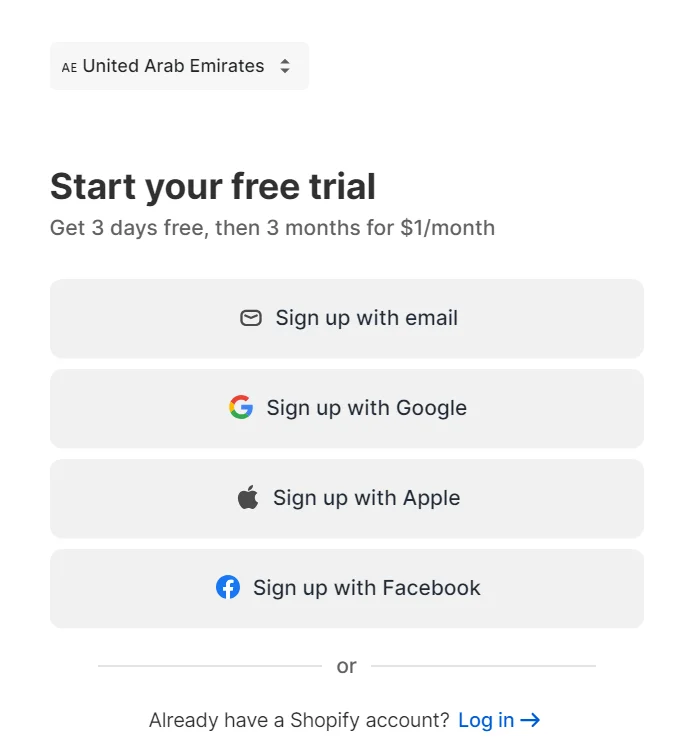
Select “United Arab Emirates” from the country dropdown to begin setting up your store in the UAE.
Sign up by creating an account with your email or register quickly using Google, Apple, or Facebook ID.
Complete the setup by choosing the plan that aligns with your business needs: Basic, Shopify, or Advanced.
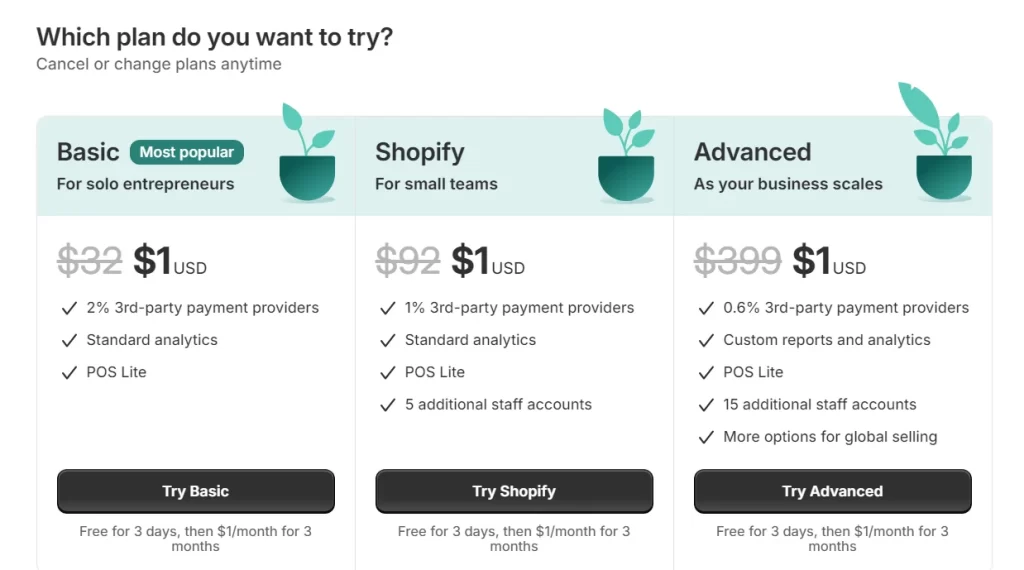
After selecting your plan, provide the necessary information, including your legal business name, address, and billing details, to ensure a smooth and efficient setup process.
Step 2: Add Products to Your Store
To add products, you have two options: manually enter them or import them using a CSV file for greater efficiency.
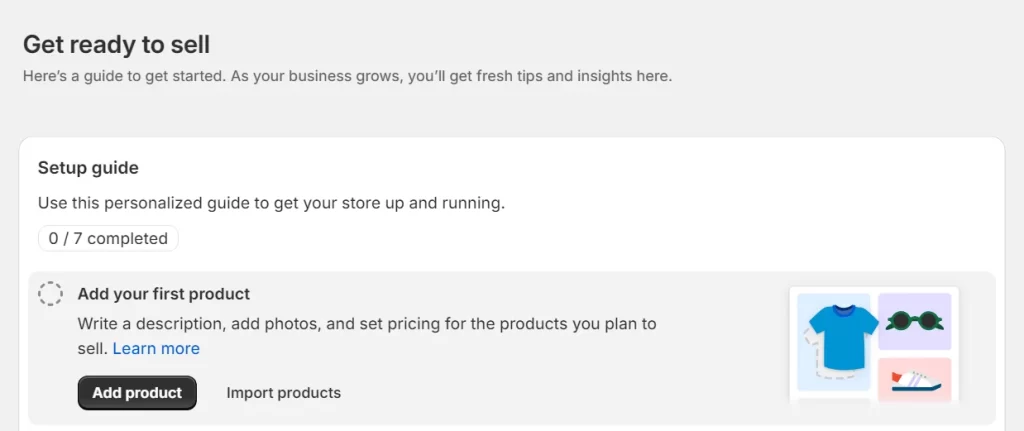
1. Add Products Manually
To manually add products to your Shopify store in the UAE, follow these steps:
From your Shopify admin, go to Products.
Click on Add product
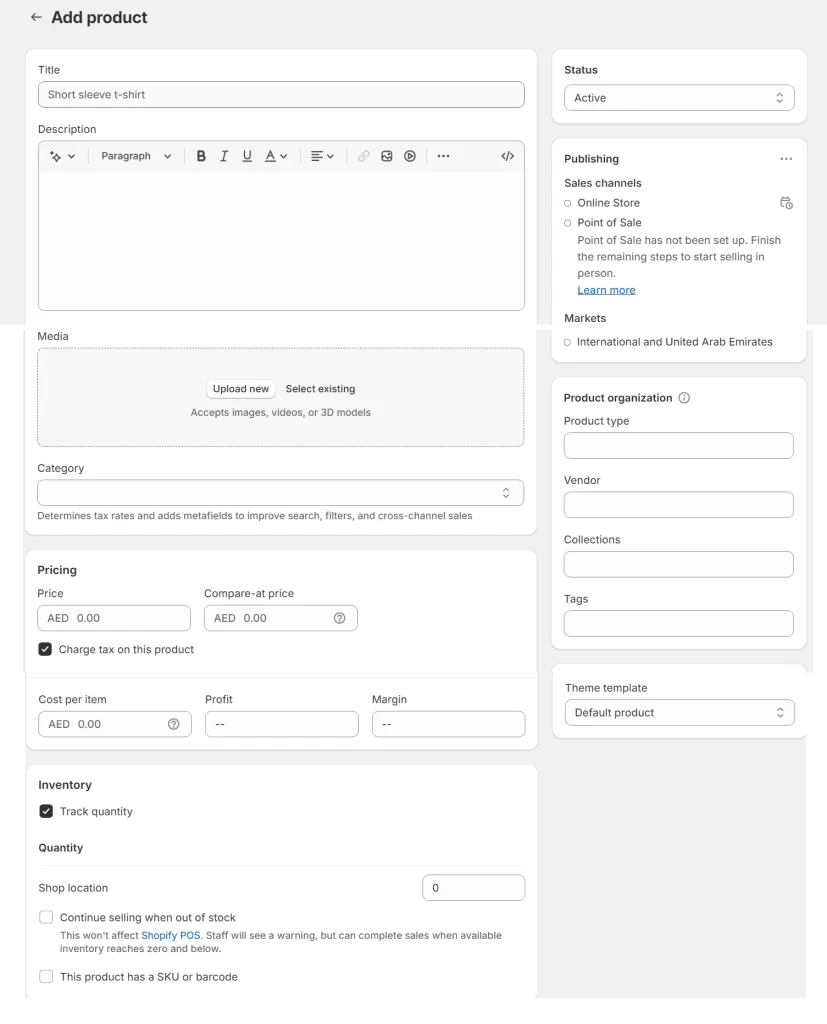
Craft a Clear and Informative Product Title: Ensure the title clearly communicates what the product is and its main function.
Write a Detailed Product Description: Highlight the key features, benefits, and any unique selling points of the product to engage potential customers.
Upload High-Quality Images: Provide clear, high-resolution images for each product, showcasing different angles and key details.
Set Pricing and Tax Information: Price your products in AED and ensure your store’s tax settings comply with the UAE’s VAT regulations.
Enable Inventory Tracking: Keep track of stock levels to prevent overselling. You can still process orders even when the product is out of stock.
Select Sales Channels and Markets: Choose the appropriate sales channels and target markets for your product to reach the right audience.
Include Comprehensive Product Details: Add essential information such as product type, vendor name, and other relevant attributes.
Use Relevant Tags: Implement accurate and strategic tags to increase the visibility of your product in search results.
List the Product: Once all the details are added, set the product status to “Active” to make it available for purchase.
2. Import Products from CSV File
Prepare a CSV file containing all product information, including product title, description, image details, product type, cost, etc.
Click on Import Products.
Click on ‘Add File‘ and select the CSV file you wish to import.
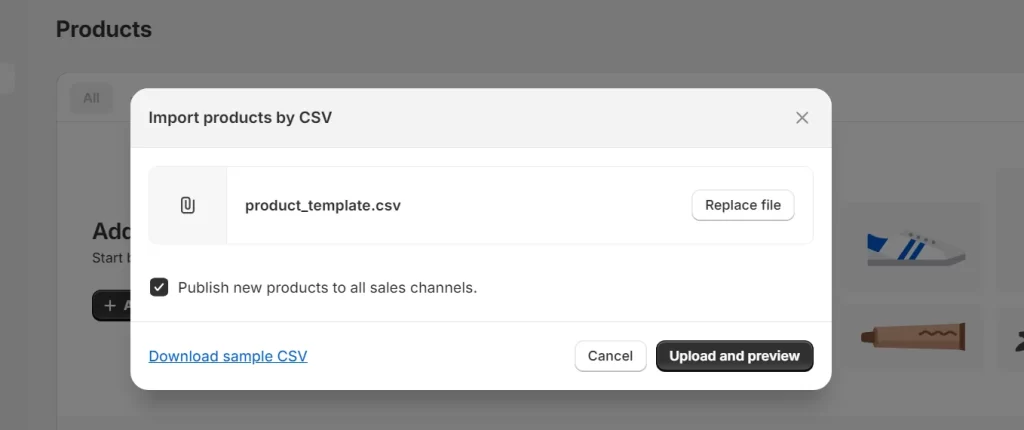
Click on ‘Upload and Preview‘.
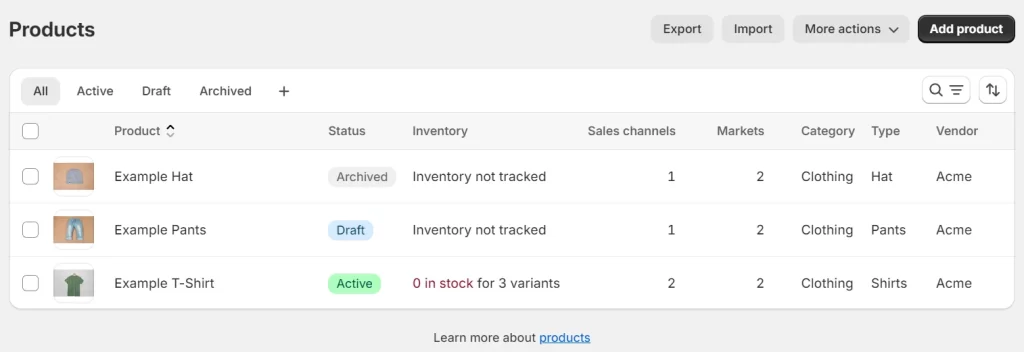
Review the ‘Product Details‘.
Once your CSV file is successfully uploaded, you will receive a confirmation email from Shopify at the email address associated with your store setup.
Please ensure that your product CSV file does not exceed 15 MB in size and follows the required format to prevent any errors during the import process.
Step 3: Choose and Customize a Theme
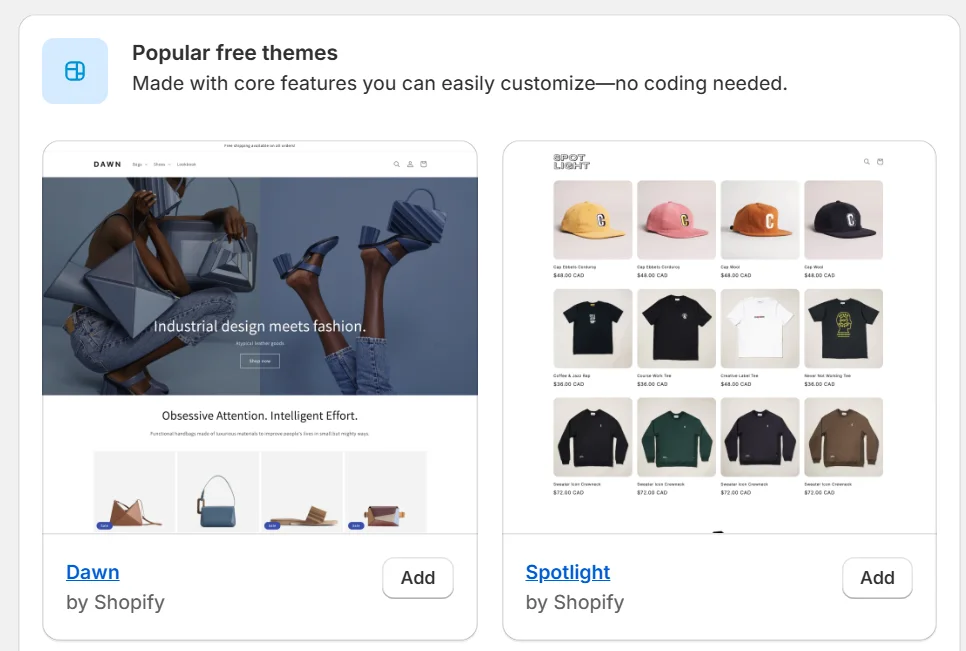
Follow these steps to select and personalize a theme for your Shopify store:
Browse the Theme Store: Navigate to Online Store > Themes in your Shopify admin. Explore free themes directly or visit the Shopify Theme Store for additional options, including premium themes.
Add a Theme to Your Store: Once you’ve found a theme that suits your needs, click Add to incorporate it into your admin. For premium themes, use the Try theme option to preview its features before purchasing.
Customize Your Theme: Click Customize to open the theme editor, where you can adjust your theme’s settings, including colors, fonts, and layout. Add, remove, or rearrange content blocks to align the design with your brand identity.
Preview and Save Changes: Review your updates in real-time using the preview feature. Once satisfied, save your changes to finalize the adjustments.
Advanced Customization (Optional): For more detailed modifications, you can access the theme code by selecting Edit code from the actions menu next to your theme. This option is ideal for users familiar with coding who want advanced control over their store’s design.
Step 4: Add a Custom Domain
If you already have a domain, Shopify allows you to easily connect it to your store.
If not, you can purchase a domain directly through Shopify.
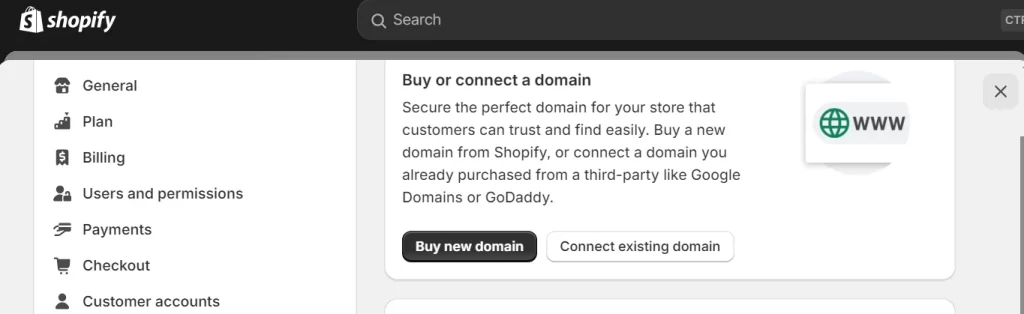
1. Buy New Domain from Shopify
Click on the “Buy New Domain” option.
Search for your preferred domain for your Shopify store in the UAE.
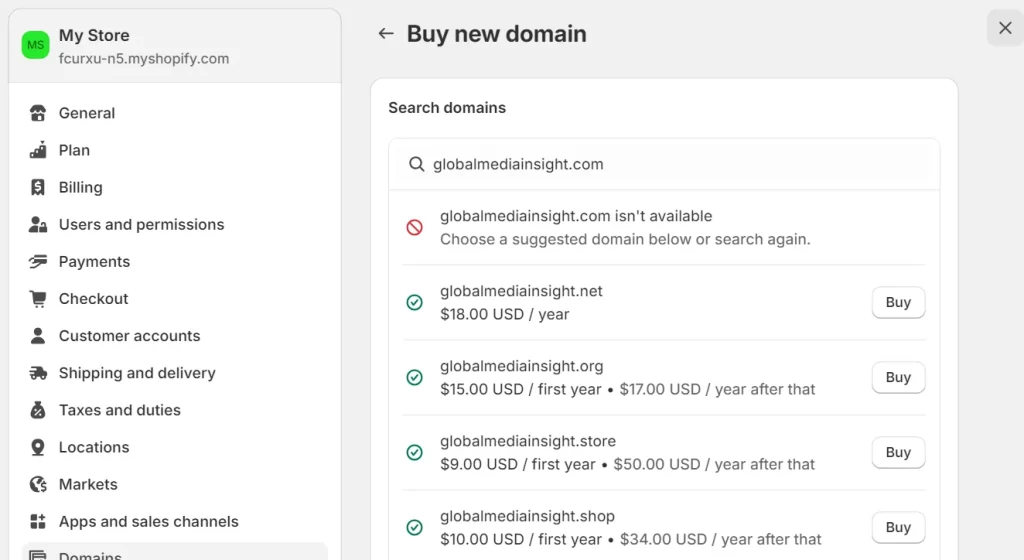
If the domain is available, you may proceed with purchasing it at the specified price.
If the domain is unavailable, you can explore alternative options and purchase other available domains at their respective prices. However, ensure that the domain you choose is relevant to your business and target audience, and is easy to remember.
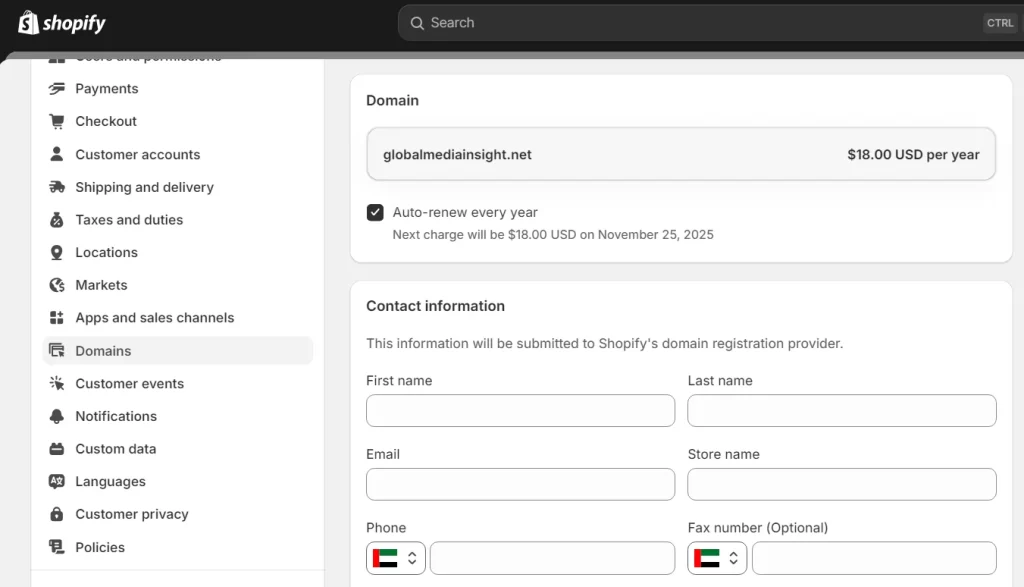
Once you have selected your preferred domain for your Shopify store in the UAE, complete the following steps.
Fill out the contact form with all relevant information, including your email address, phone number, and business address. Ensure that your billing address is accurate to avoid any issues with payments or renewals.
Enable auto-renewal to ensure your domain registration remains active without interruption.
Purchase the domain by completing the payment on the checkout page. Ensure all information is accurate to successfully secure your chosen domain.
2. Connect Existing Domain
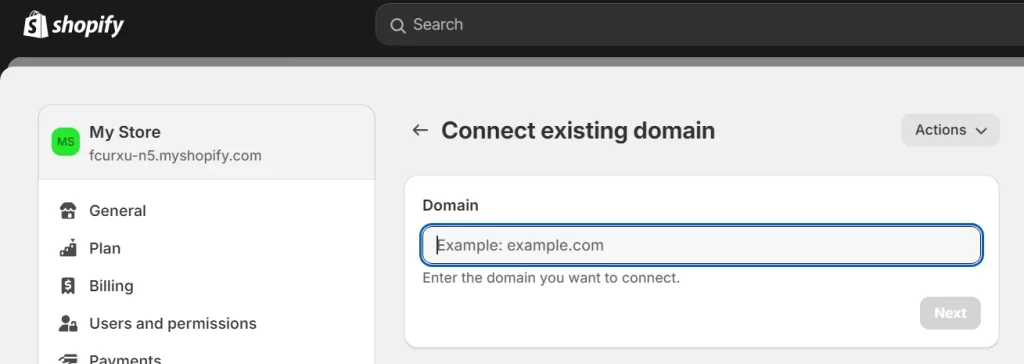
In the ‘Domain’ field, enter the name of the domain you wish to connect your store with.
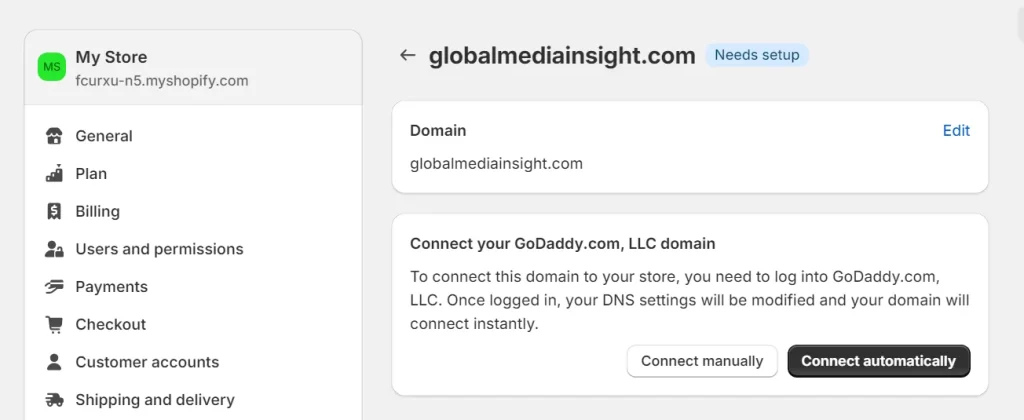
You can connect your existing domain either manually or automatically.
(a). Connect Automatically
To automatically connect your existing domain to Shopify, follow these steps:
From your Shopify admin, navigate to Settings > Domains.
Select Connect existing domain.
Enter your domain name and click Next.
Click Connect automatically. You may be prompted to log in to your domain provider account (e.g., GoDaddy or IONOS) to complete the process.
Once connected, allow up to 48 hours for the domain to be verified and appear as connected in your Shopify admin.
(b). Connect Manually
To manually connect your domain to Shopify, follow these steps:
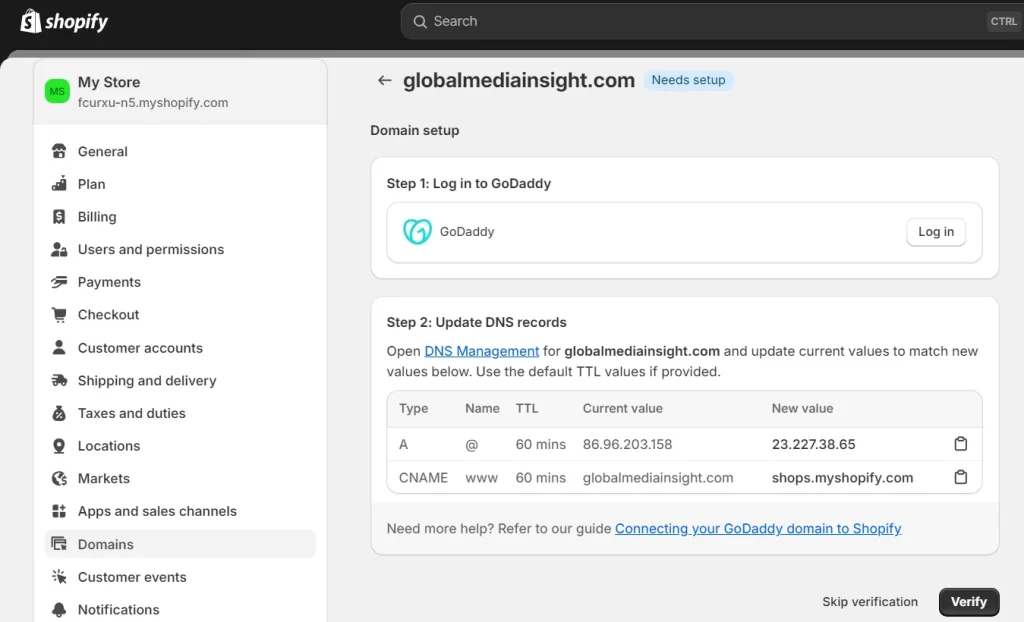
(a). Log in to your domain provider account: Access the DNS settings or domain management section of your third-party domain provider (e.g., GoDaddy).
(b). Update your DNS records:
A Record: Point the A record to Shopify’s IPv4 address: 23.227.38.65. If needed, set the Host name to the @ symbol and remove any existing A records.
CNAME Record: Point the CNAME record with the name “www” to shops.myshopify.com. Ensure that you include a period at the end of the domain.
(c). Click Verify to complete the connection.
Once the changes are made, it may take up to 48 hours for the domain connection to be fully established.
Step 5: Name Your Store
To set your store name in Shopify, follow these steps:
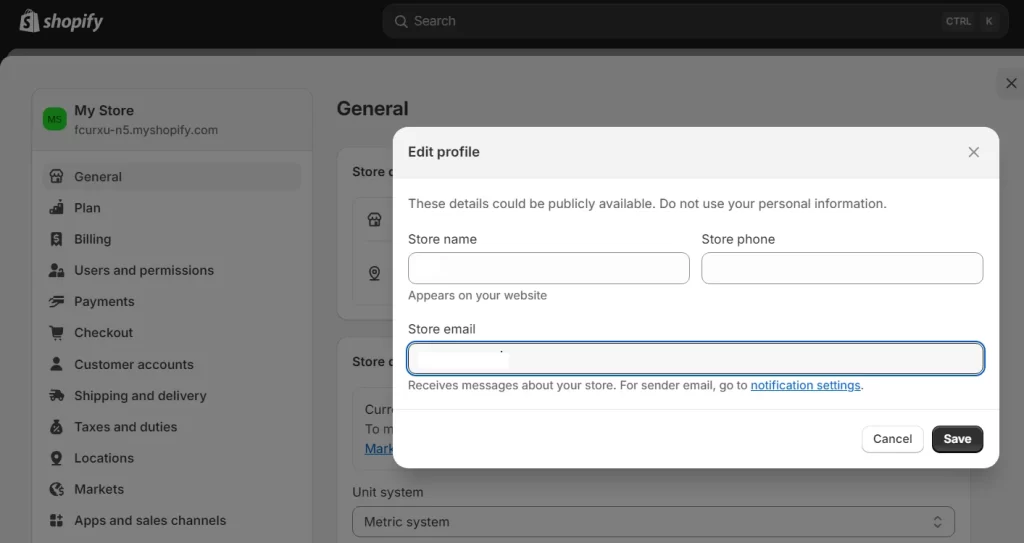
From your Shopify admin, navigate to Settings > General.
In the Store details section, click the pencil icon to edit your store name.
Enter your desired store name, phone number, and email address, then click Save.
Your store name will appear across all pages of your website, so select a name that accurately reflects your brand identity.
Note that you can update your store name at any time.
Step 6: Set Up Payment Gateways
To set up a payment provider for your Shopify store in the UAE, follow these steps:

From your Shopify admin, navigate to Settings > Payments.
Select your preferred payment provider from the available options. You can choose either Shopify Payments or a supported third-party payment provider available in the UAE.
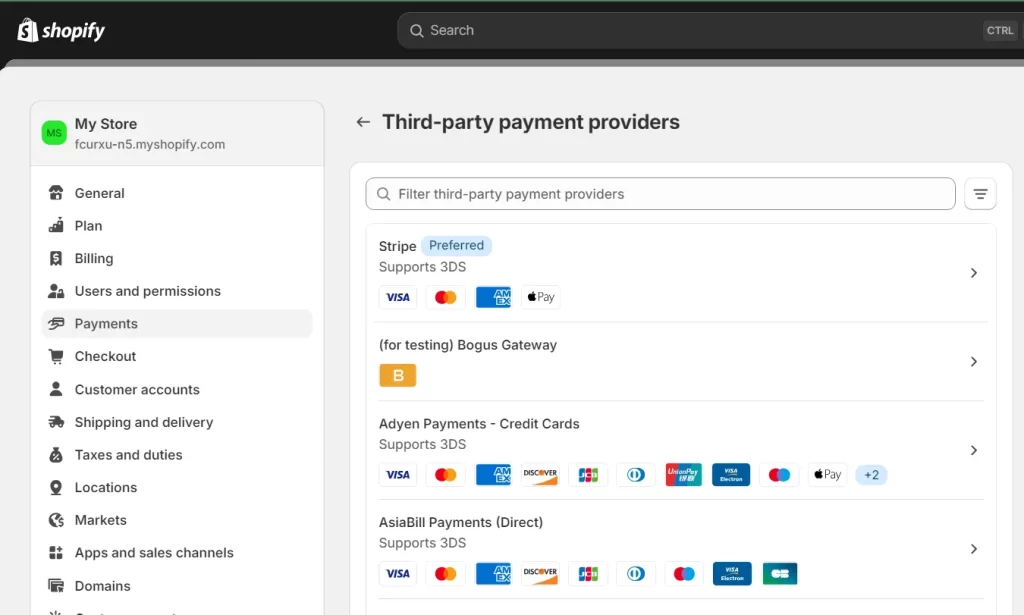
If you choose Shopify Payments, click Complete account setup and provide the necessary details about your store and banking information.
If you select a third-party provider, enter your account credentials for that provider.
Click Activate to begin accepting payments.
Review any applicable fees, including setup, service, and transaction fees, that may be charged by your selected payment provider in the UAE.
Step 7: Configure Shipping Rates
To set up shipping rates for your Shopify store, follow these steps:
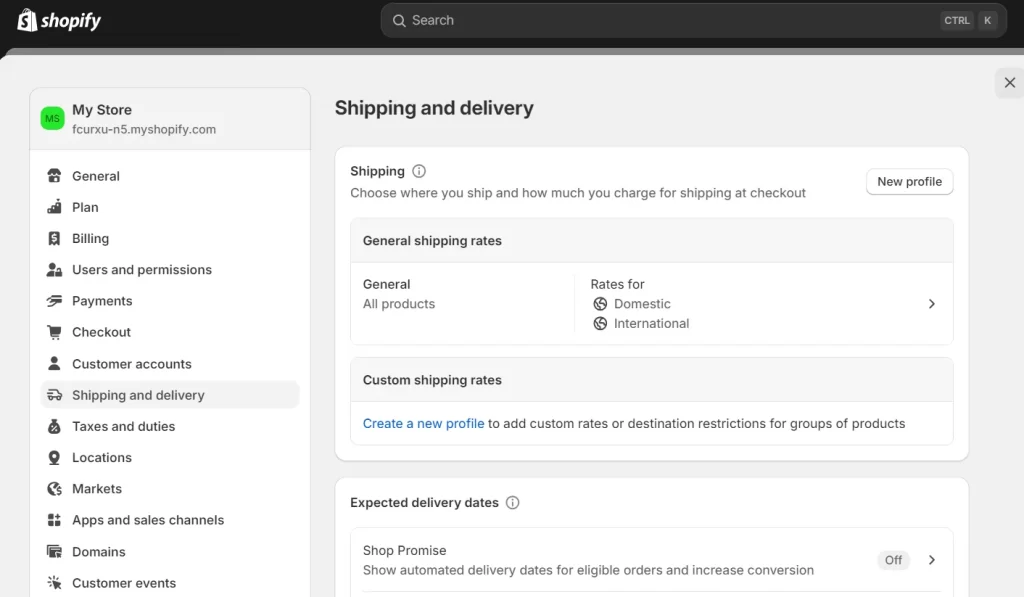
(a). From your Shopify admin, navigate to Settings > Shipping and delivery.
(b). Select the shipping profile you wish to modify.
(c). Under the Shipping zones section, click Add rate next to the zone where you want to apply the rate.
(d). Choose the type of rate you wish to configure:
Flat rate: Enter a fixed shipping amount.
Carrier-calculated rate: Select Use carrier or app to calculate rates and choose your preferred shipping service.
(e). If you wish to set conditions for your rates, you can define either weight-based or price-based conditions.
(f). Click Done, then Save to apply your changes.
Ensure your store’s address is accurate and add any additional locations as necessary to guarantee that your shipping rates reflect your correct location.
Step 8: Test Your Online Store
To ensure everything is functioning correctly, it’s important to place a test order from your own store.
A test order allows you to verify that your checkout process, order processing settings, inventory, shipping, email notifications, and tax settings are all properly configured.
Test orders are not charged to you.
It is recommended to place at least one test order during your store setup or whenever you make changes to your payment settings.
You can place a test order in the following ways:
Use Shopify’s Bogus Gateway to simulate a transaction.
If using Shopify Payments, activate the test mode to test your configuration.
You can also use a real payment provider, then cancel and refund the order immediately. Please note that you may incur fees from the payment processor.
Please remember, testing with a payment gateway is only available if you’ve selected a paid Shopify plan.
Step 9: Launch Your Online Store
To successfully launch your Shopify store in Dubai, UAE, follow these steps:
Deactivate Test Mode: Navigate to Settings > Payments in your Shopify admin and deactivate the test mode on your Shopify Payments account.
Set Primary Domain: Ensure that your primary domain is correctly set and configured.
Update DNS Records: Verify that your DNS records are properly pointing to Shopify for smooth domain connection.
Submit Sitemap to Google: Submit your sitemap to Google to enhance your store’s SEO.
Remove Storefront Password: Go to Online Store > Preferences in your Shopify admin and disable your storefront password to make your store publicly accessible.
Once your store is live, it is important to test all redirects and fix any 404 errors to ensure optimal SEO performance.
What can You Sell on Shopify in the UAE?

Shopify offers a versatile platform to sell various products and services in the UAE.
You can leverage its features to sell:
Physical Products: Tangible goods such as clothing, electronics, or handmade crafts that can be shipped to customers.
Digital Products: Downloadable items like eBooks, music, videos, or online courses. These products can be sold without any additional fees, offering a cost-effective way to reach customers.
Gift Cards: Offer flexible gift cards as a product option for your customers to use at a later time.
However, keep in mind the importance of complying with both local laws and Shopify’s policies:
Prohibited Products: Items like regulated goods, counterfeit products, adult content, and illegal items are not allowed.
Following these rules helps you sell smoothly and legally on Shopify in the UAE.
What are the Subscription Fees for Shopify in the UAE?

Shopify offers a variety of subscription models, with the most notable ones being:
Basic Plan: Ideal for small businesses with simple, local e-commerce needs. This plan includes the essential tools to help you launch and manage your online store effectively.
Shopify Plan: Designed for growing businesses, this plan provides additional features to support expansion, including advanced reporting and more customization options.
Advanced Plan: Best suited for larger, international businesses, this plan offers advanced capabilities such as custom shipping rates, detailed analytics, and the lowest transaction fees, making it ideal for high-volume sellers.
Subscription fees may vary, so it is recommended to visit the Shopify pricing page for the latest information.
Additionally, businesses based in the UAE will be subject to a 5% VAT.
However, businesses with a valid VAT number can bypass these charges by entering their Tax ID in the Shopify admin panel.
A comprehensive understanding of the different Shopify plans enables UAE businesses to select the one that best fits their needs and supports their growth in the e-commerce space.
Top 10 Shopify Payment Gateways for Your Store in the UAE

When it comes to running a successful Shopify store in the UAE, choosing the right payment gateway is crucial.
The top 10 Shopify payment gateways offer seamless, secure transactions, helping to enhance the customer experience and support business growth.
1. PayTabs UAE
PayTabs UAE is a local payment gateway designed for businesses in the Middle East.
It supports various payment methods, including credit and debit cards, making it convenient for customers.
The gateway also integrates quickly with Shopify, ensuring smooth transactions.
2. Cashfree Payments
Cashfree Payments provides extensive options like UPI, credit cards, debit cards, net banking, and digital wallets.
Its user-friendly interface and fast processing make it an excellent choice for Shopify store owners aiming for a wide range of payment methods.
3. MyFatoorah
MyFatoorah specializes in local payment options, offering convenience for UAE-based customers.
It supports payments through cards, Apple Pay, and even installment plans, enhancing the shopping experience for diverse customer needs.
4. Telr
Telr stands out with its multi-currency support, allowing Shopify merchants to cater to international customers.
It also provides fraud detection tools and recurring payment options, making it a reliable choice for e-commerce businesses.
5. PayFort
As part of Amazon Payments, PayFort is a trusted payment gateway in the Middle East.
It supports various payment methods, including installment plans, and provides robust security features to protect transactions.
6. 2Checkout
This international payment gateway supports over 80 currencies and multiple languages, making it ideal for Shopify stores targeting a global audience.
2Checkout also offers customizable payment interfaces and recurring billing options.
7. Razorpay
Razorpay is known for its simplicity and versatility.
It supports credit and debit cards, UPI, net banking, and wallets, making it easy to integrate and use for Shopify store owners looking for flexibility.
8. Stripe
Stripe is a globally recognized payment gateway offering excellent support for international transactions.
Its advanced APIs make it highly customizable, and it supports various payment methods, including cards, wallets, and bank transfers.
9. Authorize.net
A trusted name in credit card processing, Authorize.net offers reliable solutions for Shopify stores.
It provides fraud protection, recurring billing, and easy integration, making it a solid choice for e-commerce businesses in the UAE.
10. PayPal
PayPal remains a leading global payment gateway that offers familiarity and trust for online shoppers.
It supports multiple currencies, making it convenient for businesses catering to local and international customers alike.
With these payment gateways, you can provide your Shopify store’s customers with secure, flexible, and convenient payment options, ensuring a seamless checkout experience.
Hire a Shopify Developer in the UAE
Shopify makes it easy for business owners to create an online store, but long-term success requires a customized approach beyond the basics.
Hiring Shopify developers in the UAE can help you optimize functionality and fully leverage Shopify’s features for sustained growth and stability.
Here’s how Shopify developers in the UAE can assist your business:
Custom Website Designs: Shopify developers can create a unique, branded store with custom themes and features tailored to your business needs. Whether you’re selling multiple product categories or working with various vendors, they can enhance the look and feel of your store while ensuring a user-friendly experience for your customers in the UAE and beyond.
Third-Party Integrations: As your business grows, integrating specialized tools such as CRM systems, payment gateways, inventory management solutions, and marketing platforms becomes essential. Shopify developers can seamlessly integrate third-party APIs to optimize your store’s performance.
Advanced Code Customization: Shopify allows for deep customization. A developer can adjust the code to add custom features, modify layouts, and ensure your store meets your exact specifications, providing a more personalized experience for your customers. This is especially valuable for UAE-based businesses looking to create a unique online presence.
Optimize Performance: A slow website can hurt sales. Shopify developers can improve load times, implement Content Delivery Networks (CDNs), and ensure mobile optimization, offering your customers in the UAE and globally a faster and smoother browsing experience.
Comprehensive Development: Shopify developers offer end-to-end services, from strategy to execution, ensuring your store meets your goals and maximizes conversions. They handle everything from design to ongoing maintenance, providing a full development solution.
Enhanced Customer Experience: Shopify experts can design an intuitive layout, streamline checkout, and integrate personalized features to improve customer engagement and loyalty, enhancing the overall shopping experience.
Continuous Improvements: Shopify developers in the UAE stay updated on changing trends and customer preferences, continuously refining your store to provide a unique edge in the local market and beyond, ensuring your business remains competitive in the evolving e-commerce landscape.
To simplify, a Shopify developer in the UAE is a tech-savvy professional who can transform your store into a seamless, high-performance online shopping experience.
Conclusion
The UAE’s e-commerce market is set for remarkable growth in the coming years, making it the perfect time for businesses to venture into the sector.
With Shopify, new merchants can easily create a unique brand that stands out in a crowded marketplace and seize the opportunities ahead.
Get in touch with our Shopify developers today to start building the foundation for your business’s success!
Frequently Asked Questions
1. Is Shopify accessible in the UAE?
Yes, Shopify is fully operational and available for businesses in the UAE.
2. Is a business license requiered to sell on Shopify in the UAE?
Yes, you must obtain an e-commerce license from the Department of Economic Development (DED) or a relevant free zone authority.
3. Which payment gateways can I use on Shopify in the UAE?
Shopify Payments is currently unavailable in the UAE. However, it is compatible with most third-party gateways, such as PayTabs, Telr, Stripe, and CCAvenue.
4. Can I sell globally with Shopify in the UAE?
Yes, Shopify enables you to reach customers worldwide with multi-currency support and international shipping options.
5. How can I manage shipping for my Shopify store in the UAE?
Shopify integrates with leading shipping providers like DHL, FedEx, and UPS, streamlining the process of managing shipping logistics.
6. Is dropshipping possible with Shopify in the UAE?
Yes, you can operate a dropshipping business in the UAE using Shopify’s integrations with apps such as Oberlo and DSers.
7. Does Shopify offer SEO tools for UAE-based stores?
Yes, Shopify provides built-in SEO tools to optimize your store and improve visibility on search engines.
8. What can I sell on Shopify in the UAE?
You can sell a variety of products on Shopify as long as they comply with UAE regulations and guidelines.
9. Can I manage my store's inventory on Shopify in the UAE?
Yes, Shopify offers a variety of inventory management tools to help you track and organize your products efficiently.
10. Do I need a physical store to operate a Shopify store in the UAE?
No, Shopify is a completely online platform, so a physical store is not required to operate your business in the UAE.

GMI’s Research Team is a panel of knowledgeable experts from various fields such as digital marketing, social media, and web development, all united by a common goal—to educate. We enjoy exploring everything from the latest industry trends and emerging technologies to people and demographics, both in the UAE and beyond. Through our blog posts, we share valuable insights that help businesses and marketers stay informed and prepared for the challenges and opportunities that lie ahead.